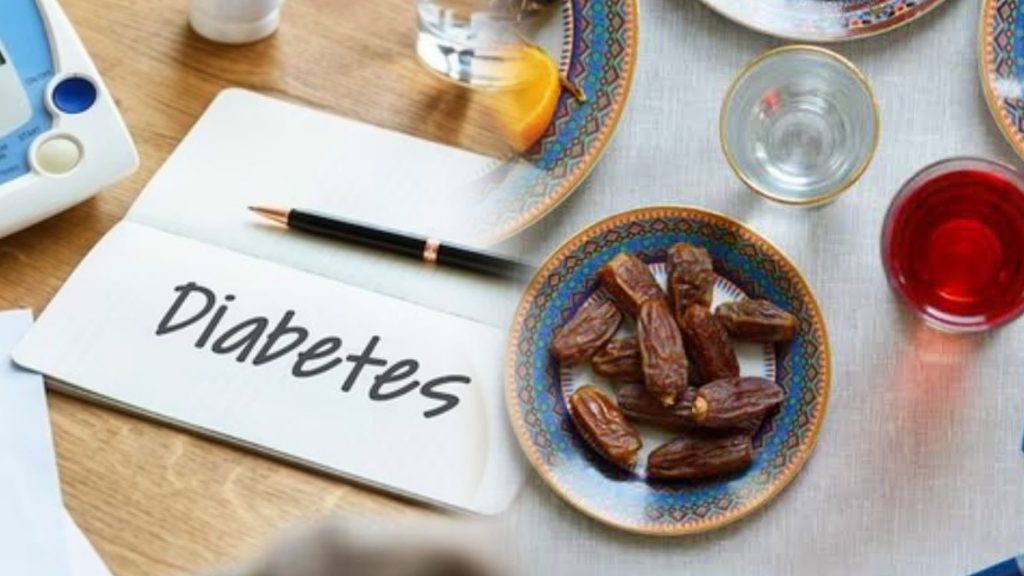The famous social messaging application WhatsApp has recently added a new feature in its latest update which allows people to check whether they are being ignored by their friends.
According to reports, the latest update allows users to see the grey and blue ticks on the messages grey ticks on the chat page, without clicking into individual threads. This means that those ticks which indicate the entire status of the message, they all can be viewed at once. Before this update, the users had to click into further details of a message to review its status.
[adinserter block=”4″]
WhatsApp message status works through a series of tick marks, the single grey tick means that message has been sent, two grey ticks means that is has arrived and two blue ticks means that it has been read by the recipient.
In such a situation and to avoid any misunderstanding between you and your contacts, the way out is to turn off “read receipts”. By following this method, only the grey ticks will be displayed. This can be done by heading to the app settings, account and then privacy, and turning off read receipts.
 Also See: 10 Unbelievable Whatsapp Tricks You Never Knew!!
Also See: 10 Unbelievable Whatsapp Tricks You Never Knew!!
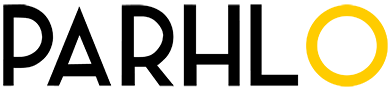

 Also See:
Also See: