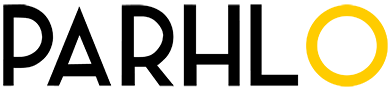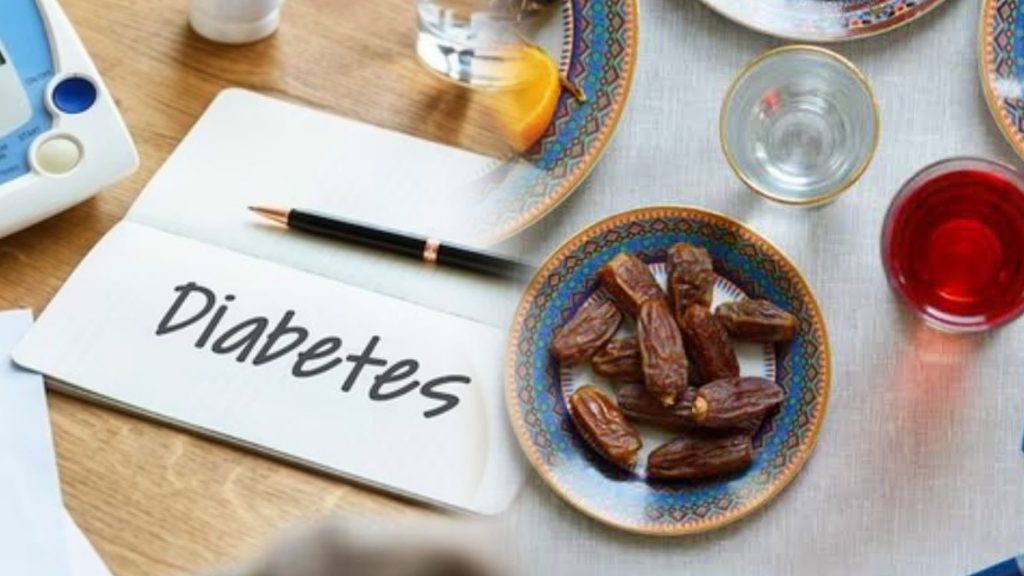Each time WhatsApp updates; it comes with a new horror. This time, it deals with our security.
WhatsApp just recently updated its privacy settings once again, and most of us do not see it as a positive one. If you are not aware of it, you instantly need to go to your settings as new the WhatsApp update sends your contact details to its parent company, Facebook.
[adinserter block=”3″]
Yep, you need to be careful now.
According to WhatsApp, the aim of this change is to analyze the user activity, change advertisements according to your likes and dislikes, and send friend requests to people whom you talk to in WhatsApp. The ads that would appear, as a result, would be specific and user-related.
Many people are seeing this as a betrayal by WhatsApp as they stated that the company would remain independent of Facebook.
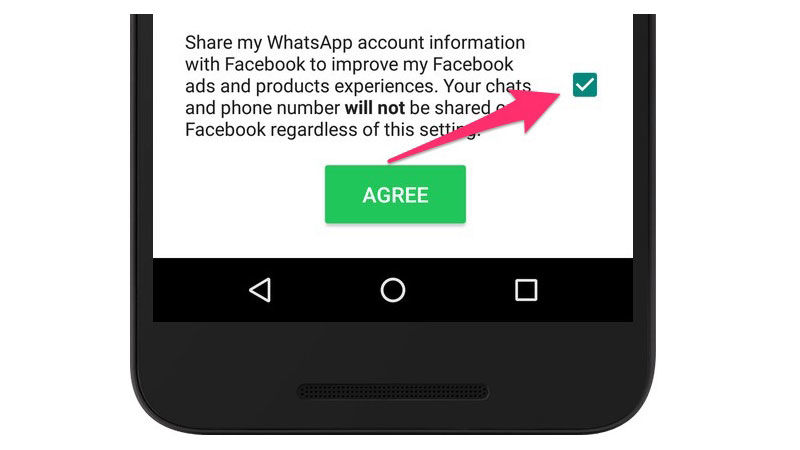
kinjaimg.com
Fortunately, WhatsApp did one good job by giving its users an option of rejecting. However, this option is only available for 30 days, and after its expirations changes will eventually start to occur. Therefore, opt out now if you wish to keep your phone number private.
Although WhatsApp keeps its changes to policy rather hidden, there are two method by which one can opt out. Both the methods are present in FAQ, and are fully functional for iOS and Android users.
Method 1: Properly go through Terms and Conditions
If you are new on WhatsApp and downloading it, or if you are updating the application, you will receive an updated version of terms and conditions. When that window slides up, do not quickly tap “Agree”. You should scroll all the way down to the bottom of the terms and conditions, and uncheck the box which says that you have allowed WhatsApp to share your contact details.
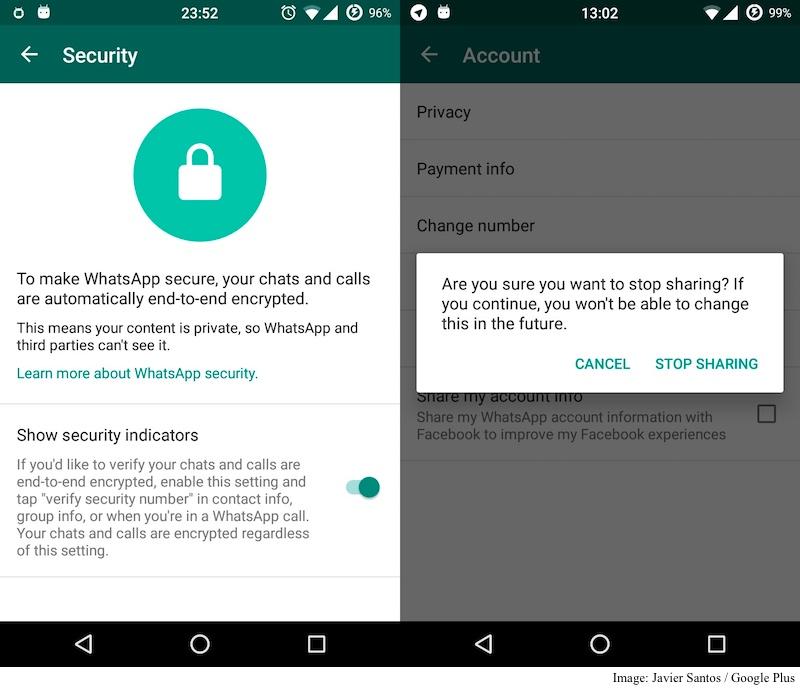
tech.firstpost.com
Method 2: Do it from your Settings
If you have already updated to the latest version and did not stop to check out terms and conditions, there is no need to worry. The box can still be unchecked by going through your settings. Go to settings, and into your Account settings. There you would find a newly added option of “Share my account info.” Read what the box says, and if you want to opt out of it simply uncheck the box and that is it.
[adinserter block=”10″]
So there you have it everyone. Simple solution to something most of us do not trust. At this point, we may not be sure about how much this new update would benefit us. One thing is certain that we want a new route if the aim of Whatsapp truly is to provide us with ease, something that does not require for us to share our private details.