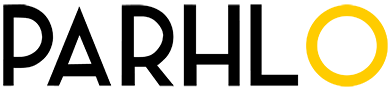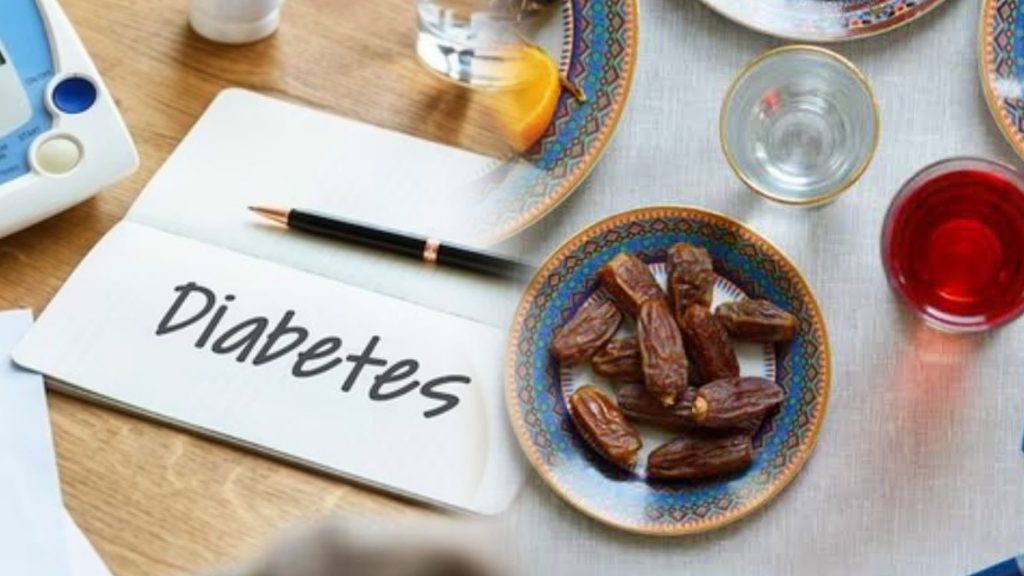Nothing lasts forever, and especially our favorite social media platforms, one minute you are uploading beautiful pictures, and the next second you are having issues with streaks and other stuff on Snap Chat. That’s when you decide to not take it anymore and delete it! But how to delete Snapchat account?
With Snapchat’s launch in 2012, it has experienced several changes and the app isn’t the same anymore as it can be fickle and faddy. If you aren’t interested in this app and have had enough then deactivating and deleting your Snapchat account may take some time. We’re here with how to deactivate, delete, and disable your account, so let’s get it started.
Why Someone Might Delete His Account?
Snapchat claims remarkable users’ statistics particularly young audiences, but some people have started to become conscious of the privacy concerns. As different apps principally communicated with users that the details might be kept for the foreseeable future. It’s high time to get rid of your Snapchat account with simple steps. This is so because these apps or platforms are employed as a supposedly free and smooth way of being associated with family, friends, and admiring followers. But, most of the time, we feel like being so occupied in this digital world that we don’t have time for anything else, then this is the best thing to do so you can have some space. There are several cases of what-ifs or buts, so plan ahead and never take your privacy for granted. They might also become reasons of how to delete Snapchat account.
Can I delete or deactivate my Snapchat Account?
Considering other apps or multimedia messaging platforms, Snapchat hasn’t come up with any options to disable accounts temporarily. Going through the process of deletion is something that might grab your attention, also, you might reactivate within 30 days. People often ask us how-to-delete-Snapchat as sometimes they are pissed off because such apps consume their whole lives.
If you have already made up your mind to delete Snapchat, you might like to have all your data downloaded. You must ensure that all your rights are managed and easier to do. For security reasons, verify your email address and be aware of the things you are doing. To do so, visit accounts.snapchat.com (Snapchat website) to download the Snapchat data and a “Suspicious Login” might appear if you usually don’t make use of the website login.
How To Delete Snapchat Account in Easy Methods?
Method 1
- For deleting your Snapchat account, you need to log in to your account via the website https://accounts.snapchat.com/accounts/delete_account because the app might not work for this.
- Make use of password and username while checking the confirmation box that you are a human.
- By login-in, you are all set to go and proceed further.
- To continue this, you must re-enter your credentials again and then click on the delete my account option, at the bottom.
- Woohoo. Here you go, we are done. Just in case you might be returning to Snapchat, the app keeps your data so you can enter your details and log
Method 2
- Visit Snapchat’s website by opening the browser
- By scrolling down the window and going to the “Company” section, you will find an option of “Support”.
- Once you have it, you can select the option of learning the basic
- Next is, to look for the settings options regarding an account where you may have the “delete an account” section.
- We are almost there, get it done!
There you have it, guys! Now Snapchat cannot bother you with its security concerns, recent redesigns, or other things. Your account is no more there to disrupt your business objectives or daily-life-hassles. Kickstart your new life with a free soul and have an easier routine as your account has been officially deleted.
Changed Your Mind?
In case of changing your mind, bring your Snapchat to life from this digital death by making use of the app within a period of 30-day. Your data and friends will be right there waiting for you, whatever you plan. It will like that you dint even miss anything while launching your Snapchat account, what you need to do is to enter your original credentials and then just click login.
Snapchat might remember your username and other details for you and a notification will appear asking if you plan to have your account reactivated. It might take a few minutes, but it’s all your now again as if you never left.
Final Verdict
Various social media channels or apps draw a fine line concerning your horrendous amount of time and being handy. Whether your parents aren’t happy with making your life like a robot or your friends do not feel that you have enough time for them. Make wise decisions as you don’t need to spend every second of your life on social media apps or platforms anymore – GET A LIFE!