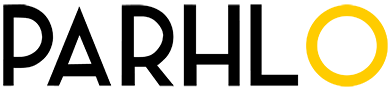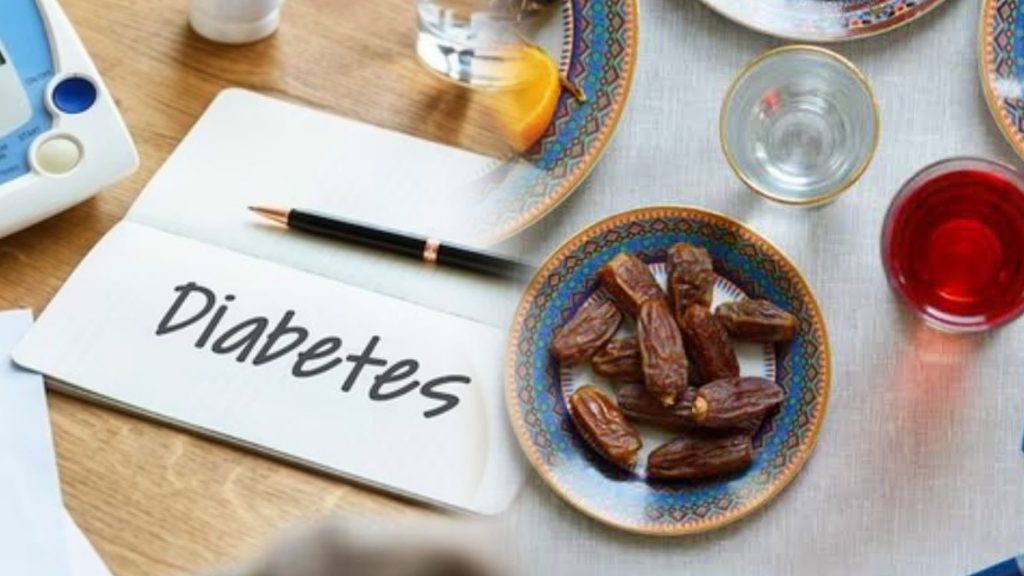People are using the calendar for a very long time ago; roughly, if you calculate, it would be around 2000 (two thousand) years. It’s basically a system of division of time into days and months and overall fit them into a year. These chronological arrangements are for the ease of people to utilize time in the best of manner and plan their task accordingly. How to share Google Calendar is not that hard, it is very easy to understand!
The calendar is one of the inventions that makes life in the pattern become a way of running a civil life. On the other hand, it helped historians and scientists to carry on their researches with accurate information.
By the time technology changes everything around you so does the calendrer; you don’t have table or wall calendars instead, they are now on mobile phones. In the form of apps, Google has its own style of giving you a planned task on a daily, 3 days plan, weekly and monthly basis. Which you can schedule beforehand, set reminders, and google calendar specifically designed for teams to share the task and plan with the teams.
How To Share Google Calendar With Your Peers?
Source: Android Authority
You have multiple options for sharing your calendar by google with the officials, colleagues, team, and whomever you want to.
By sharing a particular calendar with them, you also allow in the setting by default to open it, see it, and make any edits in addition to it. This is because when you share it has to be of some important dates. An excellent option for each member to stay updated about the schedule of that particular date. And if any changes made, everyone is entirely aware of it. This is why you should know how to share Google Calendar.
Google calendar also allows you to share a specific part of your calendar, keeping all your other essential dates safe and secure. You can share google calendar only by having it on your phone with the following easy guidelines;
- So first of all, open the app
- Swipe left and clicked on my calendars
- Select the calendar you want to share by clicking on three dots
- Select the setting and sharing
- Add the email address whom you want to share with
- In the permission, box select the option of your choice and there you are
- Finally, send the desired calendar
Once you have followed all the steps mentioned above, the person you shared with will receive an email, inviting them to view the shared item. If, in any case, the receiver doesn’t know how to open or use the google calendar, the email will provide them all of the information related to the calendar.
How to Share a Google Calendar After Creating One?

Before you begin: If you don’t want to share the calendar with everyone in your organization, create a group that contains only the people you want to share with. This will help you learn how to share Google Calendar.
- Sign in with your administrator account and open Google Calendar.
- On the left, next to Other calendars, click Add + to Create a new calendar.
- Add the name of the calendar (for example, All Hands Meetings), a description, and time zone.
- Click Create calendar.
- On the left, click the name of your new calendar.
- If you want to share the calendar with everyone in your organization, under Access permissions:
- Check the Make available for your domain box.
- In the permissions box, click the Down arrow and choose an option. For details, see the permission settings.
Calendar Set A Life Pattern
- By setting a calendar in line with daily task help you to be more productive in an everyday job, as it is said that;
“You’ll never change your life until you change something you do daily. The secret of your success is found in your daily routine.”
- A calendar is a fantastic tool for a procrastinator to keep them up to date with their task and to remind them at the same time.
- Keep a proper calendar is a healthy habit; taking notes and assigning them with your schedule releases your stress. You know precisely what to do with your time and how much free time you have.
- You can have it in both ways could be a paper calendar or a digital one, as the world is shifting to a wholly digital world. Making a digital choice is becoming a new trend.
Ancient Style Of Time And Days Calculation
In ancient times people calculate days and time by sun and moon or even stars according to their rotations. Through sunrise and sunset, they determine the day’s timings by the size of moon days of the month were decided. This is how they maintain calendars in old times.
Now you have the Gregorian calendar as per international standard, which is probably used almost worldwide. You have a religious calendar, also called the Hijri calendar to observe and perform the religious obligation. It is a pre-modern way of sighting the moon and calculating days by its size. In this type of calendar months are usually twenty-nine to thirty days, and for Gregorian, you have thirty to thirty-one days. While February remains twenty-eight days for four straight years, then a year comes with twenty-nine days.
From this, you can also see that people from ancient times have tried a lot and discover these time and day patterns. It is necessary to know the time duration especially when you have to perform the task to show the result/outcome. For instance, planting a seed takes time and every planting experience is different from others so to be sure that what germination time is when to harvest, which season increase the production. This is very difficult when you don’t have calendars, something to mark on notice the progress. So update yourself and learn how to share Google Calendar.
Lastly, sharing a google calendar is an easy task as you have seen; just be the focus while sharing the set grantee (receiver). Which possibly are an individual, group, or public that can see or make changes, and that’s it.