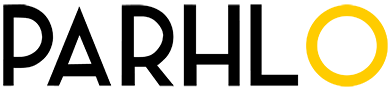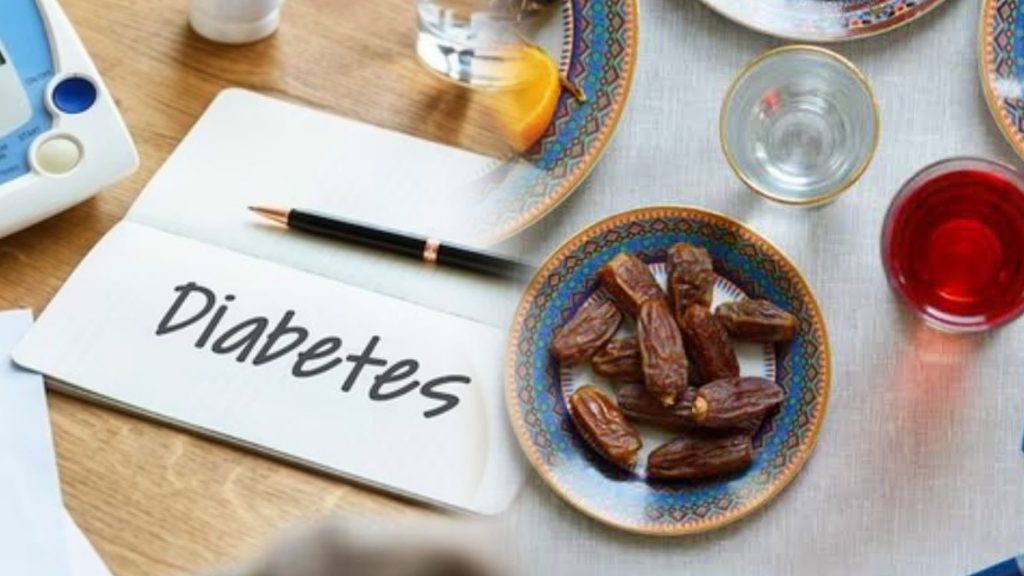Apple has once again raised the bar in the world of smartphone innovation with the release of iOS 17. Packed with a plethora of new features and improvements, this update promises to redefine the way iPhone users interact with their devices. In this article, we’ll explore the key highlights of iOS 17, how to get it, and why upgrading your iPhone is a wise decision.
What’s New in iOS 17?
- Revamped Home Screen: iOS 17 introduces a customizable home screen, allowing users to choose from various widgets, themes, and layouts, ensuring their iPhone reflects their unique style and preferences.
- Enhanced Privacy Features: iOS 17 reinforces Apple’s commitment to user privacy. Mail Privacy Protection keeps your email activities confidential, while App Privacy Report empowers users to make informed choices about data usage by apps.
- New Multitasking Features: The App Shelf feature streamlines multitasking, making it easier to switch between recently used apps and maintain productivity.
- Redesigned Notifications: Notifications are now organized and customizable. Notification grouping and Focus modes provide greater control over interruptions.
- Live Text: iOS 17’s Live Text feature lets you interact with text in photos, allowing you to copy, look up, translate, or share text from images, enhancing information extraction.
- FaceTime Improvements: FaceTime now offers spatial audio, Voice Isolation, and Wide Spectrum audio modes, along with SharePlay for collaborative activities during calls.
- Health and Fitness Updates: New features include Walking Steadiness assessment and Trends for long-term health metrics insights.
Why You Should Upgrade
Upgrading to iOS 17 is not just about having the latest features; it’s also about enhancing performance, security, and user experience. Apple regularly addresses bugs, boosts security, and optimizes performance through updates. Staying up to date ensures a seamless and secure iPhone experience.
How to Download iOS 17
Updating to iOS 17 is straightforward, but following these steps is crucial:
Check Device Compatibility: Verify that your iPhone model is compatible with iOS 17.
Backup Your Data: Before upgrading, back up your device to iCloud or your computer.
Connect to Wi-Fi: Use a Wi-Fi network for downloading, as it’s a sizable update.
Access Settings: Open “Settings,” tap “General.”
Select Software Update: Under “General,” tap “Software Update.”
Download and Install: Tap “Download and Install” if iOS 17 is available. Follow on-screen instructions and ensure your device has sufficient battery or is charging during installation.
Also Read: “Zero-Day, Zero Click” Apple Releases Emergency Security Update
Apple iOS 17 is a milestone in the iPhone’s evolution, emphasizing personalization, privacy, and user experience. To enjoy these benefits, check your device’s compatibility and follow the steps to download and install iOS 17. Your iPhone will reward you with improved functionality and an enhanced user experience, making the upgrade a valuable choice.